Deploy Xamarin.iOS App to iOS Device without an Apple Developer Account
On 2011 at Xamarin announced great and happy news to all c#.net developer, can develop ios application using xamarin .
On 2016 Microsoft announced that they had acquired Xamarin and all the visual studio developer can develop ios and android application, without pay any extra payment.
iOS developer they can do for testing in simulator if they want to test in the device, need to buy Apple Developer account, its cost 99$ /year.
On June 8 2015 at the Apple Worldwide Developers Conference Xcode version 7 was announced and good news is that you can develop and test your apps on your iOS device without a paid Apple Developer account.
This is great news for all the iOS developer, before upload store we can do testing ios application from device without a paid any payment.
In this article, I am going to share about how to deploy xamarin.ioS application to iOS device using free provisioning file
You can follow bellows steps for how to setup and deploy xamarin.iOS application into iOS device.
Step 1: Add Apple Account from Xcode
In mac Machine, Open Xcode , Xcode Menu >Preferences > Click on Account tab > Select + Add Apple ID > login with Apple ID
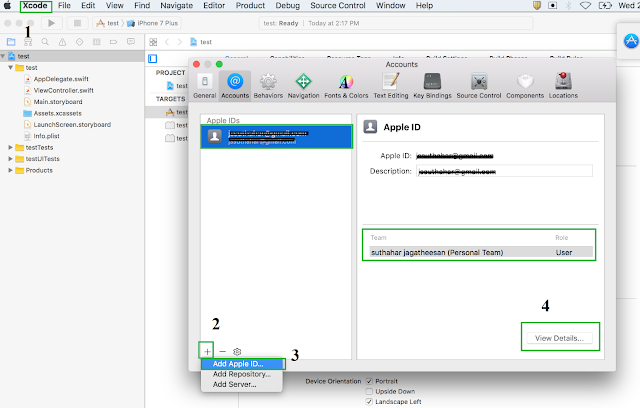
Requirements:
- XCode 7 or higher
- Go to Mac machine and verify Xcode version is 7 or higher, if it’s not update xcode
- iOS 9 or higher
- Create free Apple ID from here( https://appleid.apple.com/account#!&page=create)
You can follow bellows steps for how to setup and deploy xamarin.iOS application into iOS device.
Step 1: Add Apple Account from Xcode
In mac Machine, Open Xcode , Xcode Menu >Preferences > Click on Account tab > Select + Add Apple ID > login with Apple ID
Click on View Details and create signing identity and click on create button next to iOS development
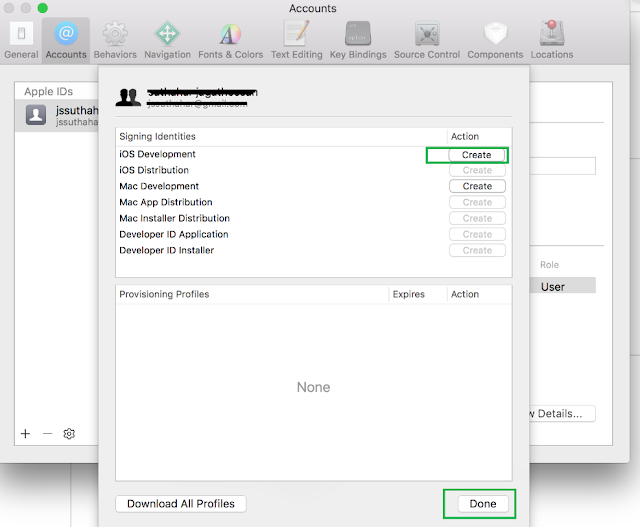
Step 2: Create XCode project:
Xcode > create new project > project name as “testapp” > Connect iphone /IPad from mac machine > Select your device and press run button
You will get Code Singing issue
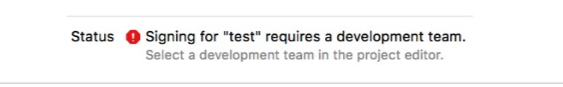
Select your Team as below from Project Options and General tab
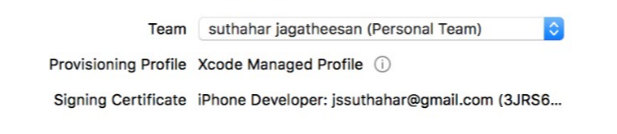
Issue 2: Xcode8: Code signing Error in Build Error:
If you are using Xcode 8 or above, the code signing error will appear while build xcode project

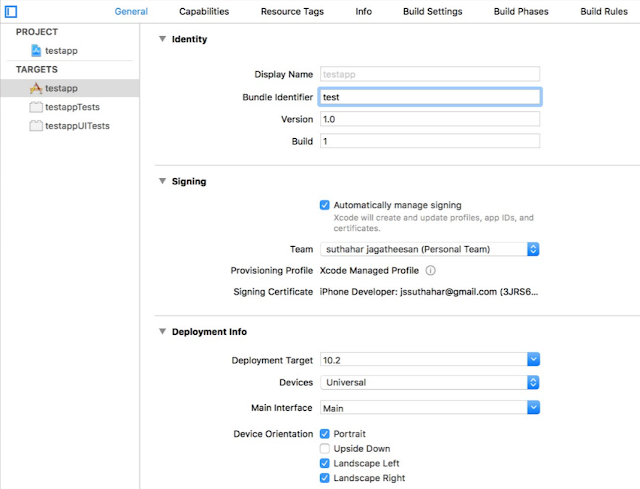
Xcode > create new project > project name as “testapp” > Connect iphone /IPad from mac machine > Select your device and press run button
You will get Code Singing issue
Issue 1: Xcode 7: Project requires a development team
If your using XCode 7 means, you will get following errorSelect your Team as below from Project Options and General tab
Issue 2: Xcode8: Code signing Error in Build Error:
If you are using Xcode 8 or above, the code signing error will appear while build xcode project
Solution:
Step 2.1: Go to the ioS project editor
Step 2.2: Select the General Section
Step 2.3: Select Checkbox for Automatically manage signing
Step 2.4: Select the Personal Team you created earlier from the ‘Team’ dropdown in the ‘Signing’ section
Step 2.2: Select the General Section
Step 2.3: Select Checkbox for Automatically manage signing
Step 2.4: Select the Personal Team you created earlier from the ‘Team’ dropdown in the ‘Signing’ section
Step 3: Trusting the certificate from device
You will get following error could not launch “Your app name “

In your iOS device > open the Settings > go to general > Device management (if you’re not getting this option re deploy the application again)
You will see the email address associated with the Apple ID you used to code sign your app.

Now go back to xcode and run the application
Step 4: Update bundle Identifier from Xamarin Project:
In Xamarin.iOS project , Goto Info.Plist file > Change Bundle Identifier (use same xcode project bundle identifier)
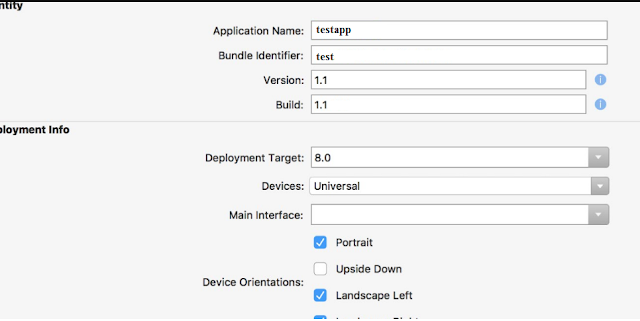
And make sure from project options and select IOS bundle signing > Signing identity select your apple account

Select your iphone device from xamarin.ios project and click on run the application.

I believe this article will helpful for you deploy application to ios device ,if you have question /issue/feedback share into comments box .
You will get following error could not launch “Your app name “
In your iOS device > open the Settings > go to general > Device management (if you’re not getting this option re deploy the application again)
You will see the email address associated with the Apple ID you used to code sign your app.
Tap it, then tap ‘Trust <your_email>’
Now go back to xcode and run the application
Step 4: Update bundle Identifier from Xamarin Project:
In Xamarin.iOS project , Goto Info.Plist file > Change Bundle Identifier (use same xcode project bundle identifier)
And make sure from project options and select IOS bundle signing > Signing identity select your apple account
Select your iphone device from xamarin.ios project and click on run the application.
I believe this article will helpful for you deploy application to ios device ,if you have question /issue/feedback share into comments box .














Nice Article you have posted here. Thank you for giving this innovative information and
ReplyDeleteplease add more in future.
Xamarin Training in Chennai
Xamarin Training Institutes in Chennai
Best Spoken English Class in Chennai
TOEFL Coaching Centres in Chennai
french classes
pearson vue test center in chennai
content writing training in chennai
spanish language in chennai
Xamarin Training in OMR
Xamarin Training in Porur
Woah!! Such a piece of the nice information you have shared here, I have read the entire post and I must say that the information is very helpful for me.
ReplyDeleteXamarin Development Company texas
Đại lý vé máy bay Aivivu, tham khảo
ReplyDeleteVe may bay di My
các chuyến bay từ mỹ về việt nam hiện này
vé máy bay ha noi da nang
vé máy bay đi đà lạt
vé máy bay sài gòn phú quốc giá rẻ
great article thanks for share this blog
ReplyDeleteApple has really been mindful so as to hold it back from looking enormous and furthermore the bigger form doesn't look abnormal on a unimposing female wrist.Mobile Mob
ReplyDeleteThis website was... how do I tell it? Relevant!! I finally found something that helped me. Thanks a lot! Good post. Thank you very much .. It is quite easy to get a Turkish Visit Visa. All you have to do is apply online for the e Visa of Turkey for which the form is easily filled.
ReplyDeleteI read your blog frequently and I just thought I’d say keep up the amazing work! ecommerce development salt lake city
ReplyDeleteThank you for this post! I think you should publish it on facebook and get many likes from this site https://soclikes.com/buy-facebook-likes
ReplyDeleteVery informative thoughts! Thanks to author for it. Don't you think it's worth posting these thoughts on Instagram? After all, this social network is now very popular. By the way, I advise you to use https://viplikes.net/buy-instagram-followers in order to quickly increase the number of subscribers and promote your account to the top.
ReplyDeleteIt is trying to supplant a vital account on short, or no, notice (I say this from individual experience). Financial coach near me
ReplyDeleteThere are many reasons why you may need to hire security in London. London is a very fast-paced city and if you are transporting sensitive cargo or bodyguard company
ReplyDeleteimportant documents from one location to another and are worried about someone intercepting them, you may need to hire personal protection in London. Although it is very easy to do these days, you need to exercise caution.
The choice choice is actually through exploration all of them your self.
ReplyDeleteBitcoin machine near me
Very nice blog. Thanks again. Great... Foreign nationals can easily apply for the 30 day Indian visa, The process is completely online. And Within 5 to 10 minutes Foreign can apply for an India tourist e-visa.
ReplyDeletegeo geo
ReplyDeleteNice useful post. I have come here for the first time. Ukraine Business Visa is a golden opportunity for foreigners who need to travel for reasons related to their work, such as attending a business meeting, negotiations, etc. allowing several foreign nationalities to enter Ukraine for business ventures. It is a single-entry travel document.
ReplyDeleteThanks for sharing informative post. Are looking for best Tamil typing tool online, make use of our Tamil typing software to make translation faster. Thirumana Porutham in Tamil | Samacheer Kalvi Books PDF
ReplyDeleteLatest Mobile Phone Price and Full Specifications in GizBird.com
ReplyDeleteGreat job! I really like your work. US citizens are eligible to apply for the Indian eVisa. The process of Indian tourist visa for US citizens is fully online.
ReplyDeleteHey friend, it is very well written article, thank you for the valuable and useful information you provide in this post. Keep up the good work! FYI, Pet Care adda
ReplyDeleteCredit card processing, Klara and the Sun PDF Download ,My Favorite Movie Essay Harry Potter
Hello sir, You can read actual information about e visa India processing time and India visa fee in our Indian visas online website. If you wish to apply for a visa for India, visit our e visa India online website.
ReplyDeleteAlthough not that well known for large electronics, they carry one of the widest ranges of small electronics. apple macbook
ReplyDeleteI cant taking office on focusing long adequate to research; lots less write this rosy of article. Youve outdone your self as quickly as this cloth truely. it's miles one of the greatest contents. Game Maker Studio 2 Download Crackeado
ReplyDeleteI go to your blog frequently and counsel it to the complete of folks who desired to feature-on happening their understanding subsequent to ease. The style of writing is exquisite and plus the content material is summit-notch. thanks for that perception you provide the readers! Avg Driver Updater Free Registration Key
ReplyDeleteI used to be more than happy to seek out this internet-site. Hey there, If you are planning to travel to Pakistan, here is a website which is very helpful for you regarding visa and travel in pak.
ReplyDeleteOne of the big reasons for mobile network disconnected issue can be the case in which you are trying to 4G network while your SIM is just 3G. Also, the poor cellular network can cause this issue. There are multiple reasons why this error occurs, but eventually, the issue blocks internet access via mobile data on your Android phone.
ReplyDeletemobile network state disconnected
smm panel
ReplyDeleteSMM PANEL
Https://isilanlariblog.com
İnstagram Takipçi Satın Al
HIRDAVATÇI BURADA
beyazesyateknikservisi.com.tr
Servis
Tiktok jeton hilesi indir