The Microsoft certification is become more trend because of a lot of job openings for whose completed certification, same time most employees searching the internet “Free Azure dumps”,” Free Training “and free certification Voucher, I will share great information for who’s looking to do certification and some company learning team still not may aware this info, still they are asking to submit the bill for refund the certification expenses reimbursement.
Microsoft provides the Microsoft Enterprise Skills Initiative (ESI) for free. The ESI program includes multiple courses, a Certificate practice exam, free certification voucher for developers, administrators, or engineers, with one-time retakes.
SignUp Enterprise Skill Initiative
You can follow the below steps for the Signup Enterprise skill initiative
Step 1: Redirect to
https://esi.microsoft.com/, if you have a company laptop use the same because some company not allowed to login into personal computers.
Step 2: Provide your company email id. For example, some company has multiple email id like
employeeid@domain.com or
employeename@domain.com, so you have tried with your base email id or try one by one.
 Step3:
Step3: Next steps, it will redirect to the Microsoft default login page to provide login details, or if already logged in, automatically redirect to the home page.
Suppose if your company is eligible for enterprise skill, not initiated, you will get the following error message.
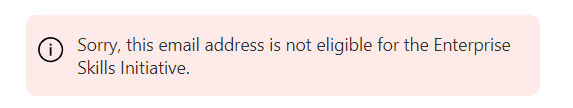
Profile Setting
After the login is successful and if you are logging in for the first time, then you will see a profile settings menu where it will ask you which role you are interested to train yourself, your language, and your country.
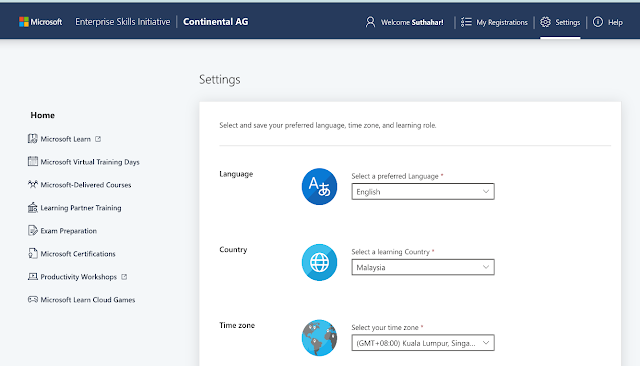
ESI user benefits
The ESI program's main intention is to share the knowledge and give the support for complete certification with good learning and try to avoid third-party fake promises for dumps and training. Let’s understand the benefits of the below steps
- Microsoft Learning
- Microsoft Learning Live Training
- Microsoft certificate practice training
- Microsoft certification practice exam simulation with 247 questions
- Microsoft Free Exam Voucher
After login, you will be able to see the below screen.
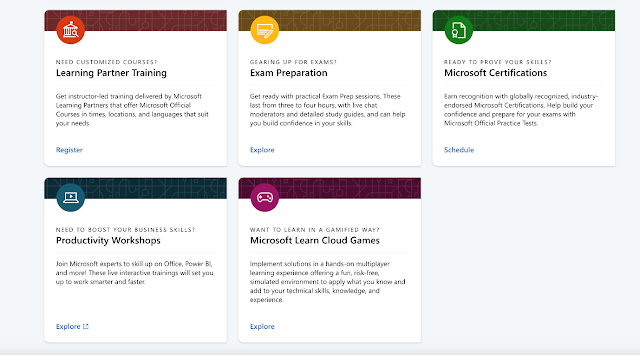
Free Virtual Live Training
The ESI program provides all the Azure developer, Azure Admin, DevOps, Security, and Office 365 courses, The course is available for beginners to experts. My company has ESI benefits and most of my certification is done through the ESI program.
The courses are delivered over Microsoft Teams and conduct labs on Azure. The tutors are Microsoft's internal trainers. I will give a 5-star rating for all the training, it will be more useful.
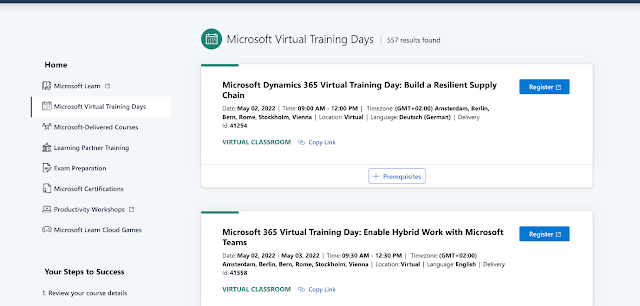
Free Exam Practice test
MeasureUp is the leading provider of Microsoft certification practice tests and assessments for professionals. Written by subject matter experts, the practice tests cover all objectives of the exam in-depth, so you'll be ready for anything. In fact, so you'll pass your certification exam after successfully passing its MeasureUp Practice Test, The cost is around 99$.
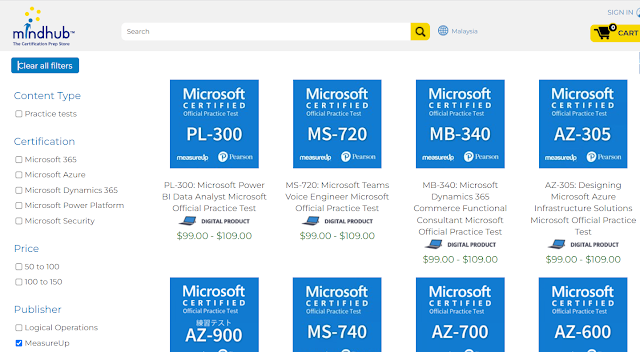
The Great news, is the above practice exam is also free for you, you can follow the below steps for the free practice test.
Step 1: Log in with
https://esi.microsoft.com/Step 2: Select the Exam preparation.
Step 3: Select your exam and click on the practice test.
Step 4: The practice test simulation will start with around 245 questions. The question will get shuffled and shown the question at a time of 45. As per my experience, if you cleared the practice test, 100% will pass the main exam as well. The practice exam will show answers and clear explanations as well.
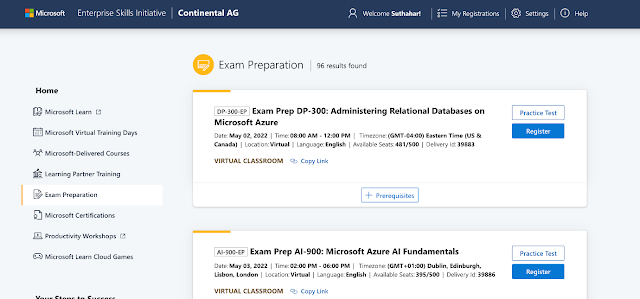
Free Exam Voucher
Microsoft certification cost is around $99 USD. The Microsoft ESI program offers a 100% discount voucher to apply at checkout on the Pearson Vue site for the exam. You can follow the below steps to schedule an exam with a free voucher code.
Step 1: Navigate to
https://docs.microsoft.com/en-us/learn/certifications/ Step 2: Search and select the exam for which you want to schedule the exam
Step 3: After selecting, you will get the following screen, select your country and click on the Schedule exam button.
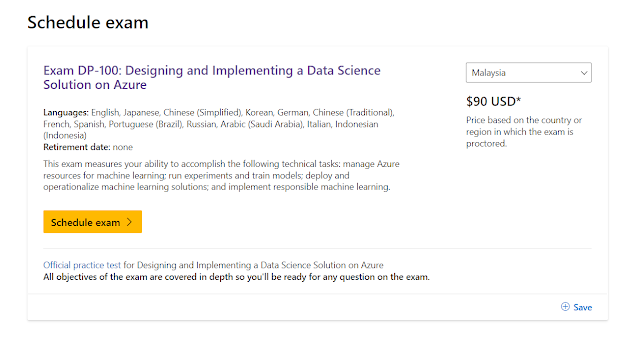
Personal Microsoft Account Link to ESI Account
You will be asked to sign in or create a new personal email account. If you have an existing registered personal Microsoft account, use it to sign in. If you do not currently have a personal Microsoft account, create a new account with your personal information and your personal email address or your @gmail.com, @hotmail.com email address. Follow the screen prompts and complete the required fields until you are told that you successfully created your account.
The following screen shows the link to the ESI account if you don’t have the link account tab ignore it for now, if you have already click on the linked account and provide your Company ESI account email ID and provide the login details.

If you have already linked your accounts, you will see the option to claim a 100% by your employee discount, if it's not visible provide the company email id and check the eligibility, after verifying eligibility you will be able to see the like below screen.
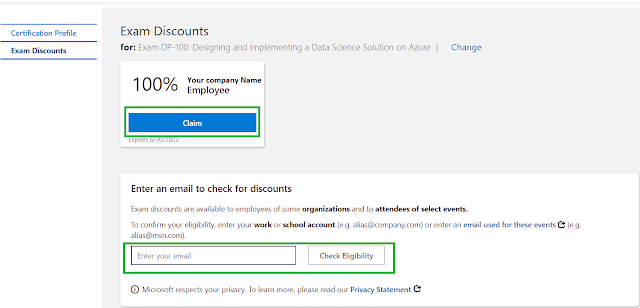
You click on the Claim button, then proceed the all the steps for the scheduled date and accept all agreements, then submit the scheduled exam. The payment will display zero, so it won’t ask for any credit card information.

