- /About me
- /Helping Hand
- /Contact
-
MSDEVBUILD - Community of Microsoft AI, Azure and Xamarin by Suthahar - Solution Architect for Microsoft AI, Azure, Xamarin | Tech Author and Speaker
MSDEVBUILD - Community of Microsoft AI, Azure and Xamarin by Suthahar - Solution Architect for Microsoft AI, Azure, Xamarin | Tech Author and Speaker



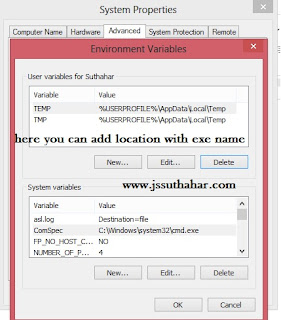




Name
|
HomeAddress
|
OfficeAddress
|
Temp_Address
|
Suthahar
|
Null
|
Null
|
Pudukkottai
|
Suresh
|
Pullanviduthi
|
Null
|
Null
|
Sumathi
|
Null
|
Alangudi
|
Null
|
Sujatha
|
Pullanviduthi
|
Pudukkottai
|
Trichy
|
Name
|
Address
|
Sutahhar
|
Pudukkottai
|
Suresh
|
Pullanviduthi
|
Sumathi
|
Alangudi
|
Sujatha
|
Pullanviduthi
|
Table 1
Sno
Sname
|
Table 2
Sno
Lname
|
View_table1_table2
Sname
Lname
|
Artificial Intelligence (AI) is one of the most exciting technologies in our world today. But the terms that come with it like GenAI, LLMs, ...

