Building Azure AD Bot Application
Introduction:
The Azure AD is the identity provider, responsible for verifying the identity of users and applications and providing security tokens upon successful authentication of those users and applications.in this article I have explained about create Azure AD authentication and integrate into bot application using AuthBot library.
The Bot show very simple dialog with openUrl button and this button launches the web browser for validate user credential and AD will response the message with authentication code, you can copy same code and reply back to the bot, bot will validation and response the welcome message.
You can follow below given steps one by one and you will get to see an interesting demo at end of article.
Azure AD App registration:
I will show the steps given below for the azure application creation, user creation and permission configuration. While implementing bot application, We need Client ID, tenant, return URL, so here I will show how to get all the configuration information from the steps given below.
Step 2: If you have not created AZURE Active directory, try to create new AD creation for tenant url or Select or add tenant url from Domain names sections
Step 3: Select Application Registration and Provide the details given below, name for the application , application type must be Web app/API, enter your application redirect URL and click on Create.
Step 4: We need to give the permission to access the application from Bot, so grand the permission. Select newly created Application > select Required Permission > Click Grand permission.
Step 5: create new user from users and groups sections (optional)
Step 6: Create client secret key from Application. Select Application > Select keys > add new / copy client secret key .
Step 4: You can copy tenant, client ID and Client Secret and you can follow below steps for create and implement AD authentication in Bot
Create New Bot Application:
Let's create a new bot application using Visual Studio 2017. Open Visual Studio > Select File > Create New Project (Ctrl + Shift +N) > Select Bot application.
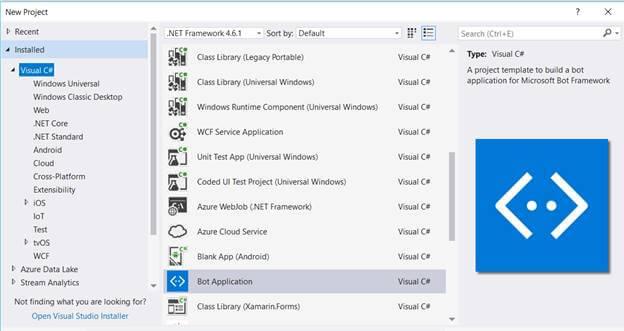
The Bot application template gets created with all the components and all required NuGet references installed in the solutions.
Install AuthBot Nuget Package:
The AuthBot provide Azure Active Directory authentication library for implement Azure AD login in Bot .
Right click on Solution, select Manage NuGet Package for Solution > Search “ AuthBot” > select Project and install the package.
You can follow given below steps for integrate AD authentication
Step 1: Select Web.config file and add Mode,resourceID,Endpointurl ,Tenant,clientID,clientSecret and redirect url appsettings property and replace Azure AD details as per below
<appSettings>
<!-- update these with your BotId, Microsoft App Id and your Microsoft App Password-->
<add key="BotId" value="YourBotId" />
<add key="MicrosoftAppId" value="" />
<add key="MicrosoftAppPassword" value="" />
<!-- AAD Auth v1 settings -->
<add key="ActiveDirectory.Mode" value="v1" />
<add key="ActiveDirectory.ResourceId" value="https://graph.windows.net/" />
<add key="ActiveDirectory.EndpointUrl" value="https://login.microsoftonline.com" />
<add key="ActiveDirectory.Tenant" value="dxdemos.net" />
<add key="ActiveDirectory.ClientId" value="2d3b5788-05a5-486d-b2a4-2772a4511396" />
<add key="ActiveDirectory.ClientSecret" value="wU3oFBJ1gjWcB8Lo/fMaaCwg7ygg8Y9zBJlUq+0yBN0=" />
<add key="ActiveDirectory.RedirectUrl" value="http://localhost:3979/api/OAuthCallback" />
</appSettings>
|
Step 2: Select Global.asax.cs file and call all the bot app setting property and assign to AuthBot model class, like below
using System.Configuration;
using System.Web.Http;
namespace DevAuthBot
{
public class WebApiApplication : System.Web.HttpApplication
{
protected void Application_Start()
{
GlobalConfiguration.Configure(WebApiConfig.Register);
AuthBot.Models.AuthSettings.Mode = ConfigurationManager.AppSettings["ActiveDirectory.Mode"];
AuthBot.Models.AuthSettings.EndpointUrl = ConfigurationManager.AppSettings["ActiveDirectory.EndpointUrl"];
AuthBot.Models.AuthSettings.Tenant = ConfigurationManager.AppSettings["ActiveDirectory.Tenant"];
AuthBot.Models.AuthSettings.RedirectUrl = ConfigurationManager.AppSettings["ActiveDirectory.RedirectUrl"];
AuthBot.Models.AuthSettings.ClientId = ConfigurationManager.AppSettings["ActiveDirectory.ClientId"];
AuthBot.Models.AuthSettings.ClientSecret = ConfigurationManager.AppSettings["ActiveDirectory.ClientSecret"];
}
}
}
|
Step 3: You can create a new AzureADDialog class to show the default login and logout UI Design dialog. Rightclick on Project, select Add New Item, create a class that is marked with the [Serializable] attribute (so the dialog can be serialized to state), and implement the IDialog interface.
using AuthBot;
using AuthBot.Dialogs;
using Microsoft.Bot.Builder.Dialogs;
using Microsoft.Bot.Connector;
using System;
using System.Configuration;
using System.Threading;
using System.Threading.Tasks;
namespace DevAuthBot.Dialogs
{
[Serializable]
public class AzureADDialog : IDialog<string>
{
|
Step 4 :IDialog interface has only StartAsync() method. StartAsync() is called when the dialog becomes active. The method passes the IDialogContext object, used to manage the conversation.
public async Task StartAsync(IDialogContext context)
{
context.Wait(MessageReceivedAsync);
}
|
Step 5: Create a MessageReceivedAsync method and write the following code for the login and logout default dialog and create a ResumeAfterAuth for after the user login, bot will reply the user name and email id details.
/// <summary>
/// Login and Logout
/// </summary>
/// <param name="context"></param>
/// <param name="item"></param>
/// <returns></returns>
public virtual async Task MessageReceivedAsync(IDialogContext context, IAwaitable<IMessageActivity> item)
{
var message = await item;
//endpoint v1
if (string.IsNullOrEmpty(await context.GetAccessToken(ConfigurationManager.AppSettings["ActiveDirectory.ResourceId"])))
{
//Navigate to website for Login
await context.Forward(new AzureAuthDialog(ConfigurationManager.AppSettings["ActiveDirectory.ResourceId"]), this.ResumeAfterAuth, message, CancellationToken.None);
}
else
{
//Logout
await context.Logout();
context.Wait(MessageReceivedAsync);
}
}
/// <summary>
/// ResumeAfterAuth
/// </summary>
/// <param name="context"></param>
/// <param name="result"></param>
/// <returns></returns>
private async Task ResumeAfterAuth(IDialogContext context, IAwaitable<string> result)
{
//AD resposnse message
var message = await result;
await context.PostAsync(message);
context.Wait(MessageReceivedAsync);
}
|
After the user enters the first message, our bot will reply and ask to login to the AD. Then, it waits for Authentication code and bot will reply the user details as a response like below.
Run Bot Application
The emulator is a desktop application that lets us test and debug our bot on localhost. Now, you can click on "Run the application" in Visual studio and execute in the browser
Test Application on Bot Emulator
You can follow the below steps to test your bot application.
- Open Bot Emulator.
- Copy the above localhost url and paste it in emulator e.g. - http://localHost:3979
- You can append the /api/messages in the above url; e.g. - http://localHost:3979/api/messages.
- You won't need to specify Microsoft App ID and Microsoft App Password for localhost testing, so click on "Connect".
Related Article:
I have explained about Bot framework Installation, deployment and implementation in the below article
Summary
In this article, you learned how to create a Bot Azure AD login authentication and Logout using AuthBot. If you have any questions/feedback/ issues, please write in the comment box.














I think that you can do with some pics to drive the message home a little bit, but instead of that, this is fantastic blog. A great read. I will definitely be back.
ReplyDeleteChatbot Company in India
Chatbot Development Company in India
Chatbot Development Company in Chennai
Chatbot in Chennai
I always like and such a super contents of these post, Good info I gained more information about that. Thanks for such a helpful information. Keep it up.
ReplyDeleteAI Chatbot
Chatbot Development
RPA Bot
Bank Chatbot
Chatbots in Banking
Really very happy to say that your post is very interesting. I never stop myself to say something about it. You did a great job. Keep it up.
ReplyDeleteWe have an excellent IT courses training institute in Hyderabad. We are offering a number of courses that are very trendy in the IT industry. For further information, please once go through our site.
Machine Learning Training In Hyderabad
ReplyDeleteNice Blog!! Thanks for sharing...
Microsoft Azure DevOps Training
Azure DevOps Online Training in Hyderabad
well! Thanks for providing the information
ReplyDeleteMicrosoft Azure DevOps Training
Azure DevOps online training in hyderabad
Thank you for sharing this post
ReplyDeleteVery nice post here thanks for it I always like and search such topics and everything connected to them.
Artificial Intelligence Solutions
APTRON Solutions’s Introduction to Artificial Intelligence course is developed to help candidates decode the artificial intelligence mystery and its applications in businesses.
ReplyDeleteFor More Info: Artificial Intelligence Course in Delhi